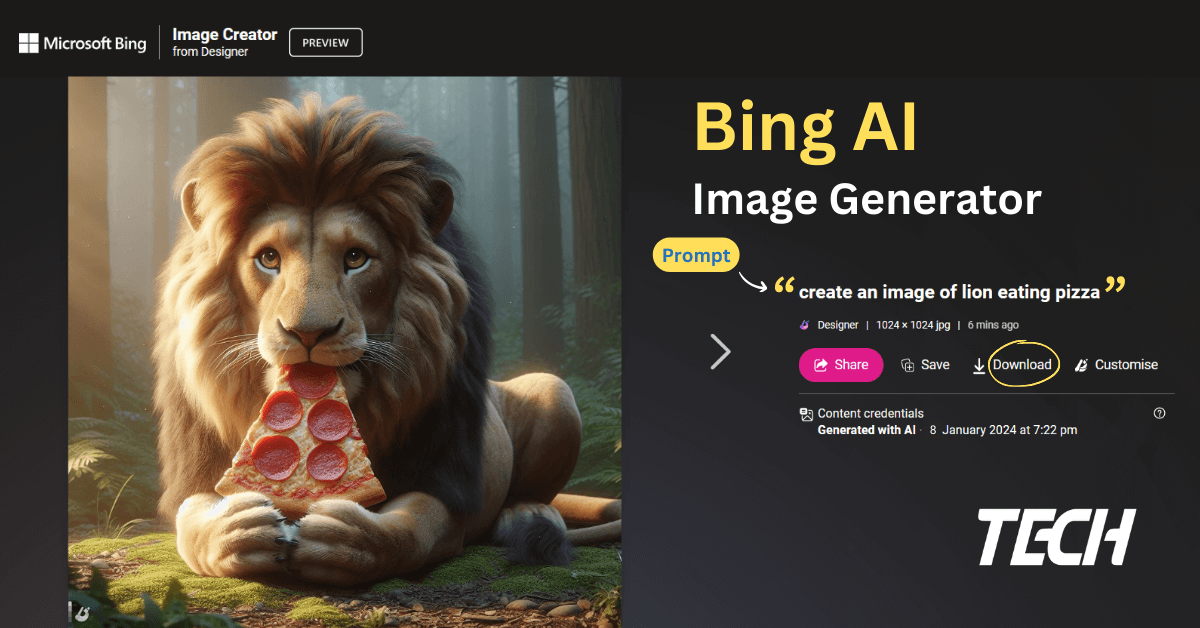In the rapidly evolving landscape of artificial intelligence, Bing AI Image Generator is a powerful tool for creating a new and attractive visual. This article discusses the intricacies of the Bing AI Image Generator, exploring its features, comparing it with competitors, and weighing the pros and cons to help you harness its full potential.
Table of Contents
What is Bing AI Image Generator?
Bing AI Image Generator is a powerful tool developed by Microsoft that is used to create beautiful AI-generated images. This tool uses high-level machine learning algorithms to transform ordinary images into unique and visually appealing images. Whether you’re a graphic designer, content creator, or just curious to explore the possibilities of AI-generated art, the Bing AI Image Generator gives you all the power you need.
Introducing Bing AI Chatbot:
Bing AI is a representation of the Bing AI chatbot as a fundamental part of the image generator. Using this feature, users can quickly enter prompts or descriptions, helping the AI create images based on their instructions. Due to the intuitive nature of the chatbot, it makes the image creation process accessible to everyone, even those who don’t have detailed design skills, democratizing the Eye Artistry experience.
Create Bing AI Image for Free:
One of the most attractive aspects of the Bing AI Image Generator is its accessibility. Users can enjoy this tool without any financial commitment, creating high-quality AI images for free. The democratization of this AI-generated content ensures that creativity knows no bounds, as both individuals and businesses can experiment endlessly without budgetary limitations.
Want to create free AI images with Bing Creator? this is the official website link – https://www.bing.com/images/create/
Bing AI Image Generator Prompts
Users need to enter prompts or descriptions into the Bing AI chatbot to start the image creation process. These prompts become guides for the AI, influencing the style, content, and overall aesthetics of the image produced. Users can test with a variety of prompts, ranging from specific requests to more general states, allowing for a variety of variations.
I am trying to create an image with a prompt by going to Image Creator in Microsoft Bing.
Prompt 1: “Create an image of lion eating pizza”
My prompt was “Create an image of lion eating pizza”, which you can see in the image below.
Prompt:
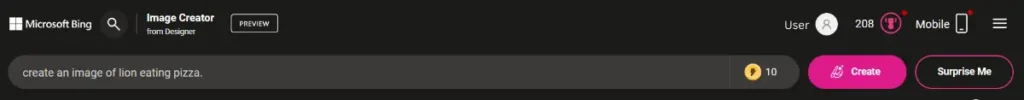
You can see the result that Bing AI presented to me after giving the prompt in the image below.
Result:
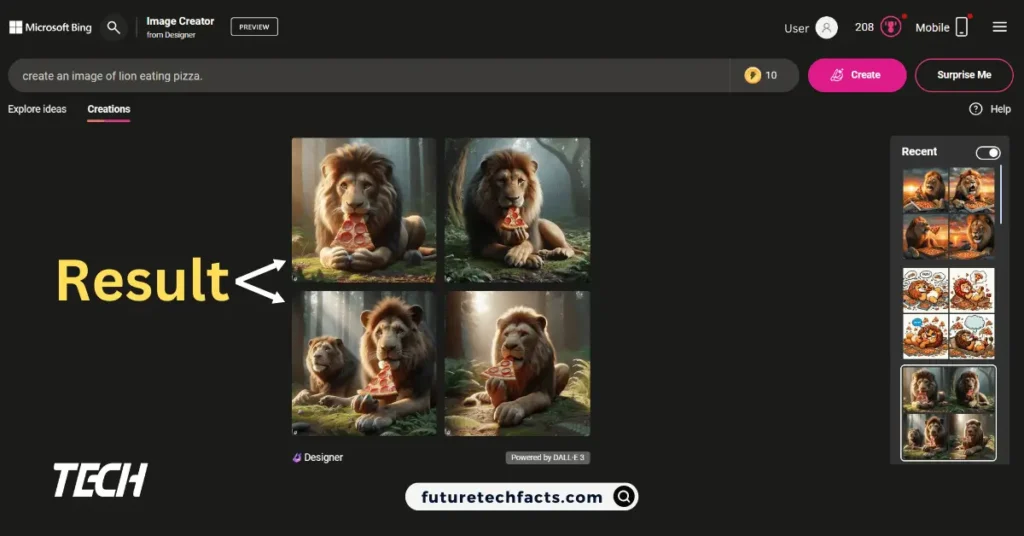
The Bing AI generated four images for me, with lions posing in different poses and eating pizza.
If I look at the first two images here, I can see that the first image is very nicely generated, where the lion is taking a piece of pizza in his mouth.

The Bing AI generated Image 1 correctly as per my prompts. When I zoomed in on it, it turned out to be an eye-catching picture. But when I looked at Image 2 the lion had a fifth leg sticking out. But when I looked at image 2, I saw the lion eating pizza with his fifth paw. It generally appears that the image 2 is wrong. Bing AI does not consistently generate all images with absolute accuracy.
I am trying to create another image with prompt 2 (Create AI Avatar).
Prompt 2: “Create ai avatar”
When I typed “Create ai avatar” and prompted a second time, Bing again presented me with 4 images, which you can see in the image below.
Result:
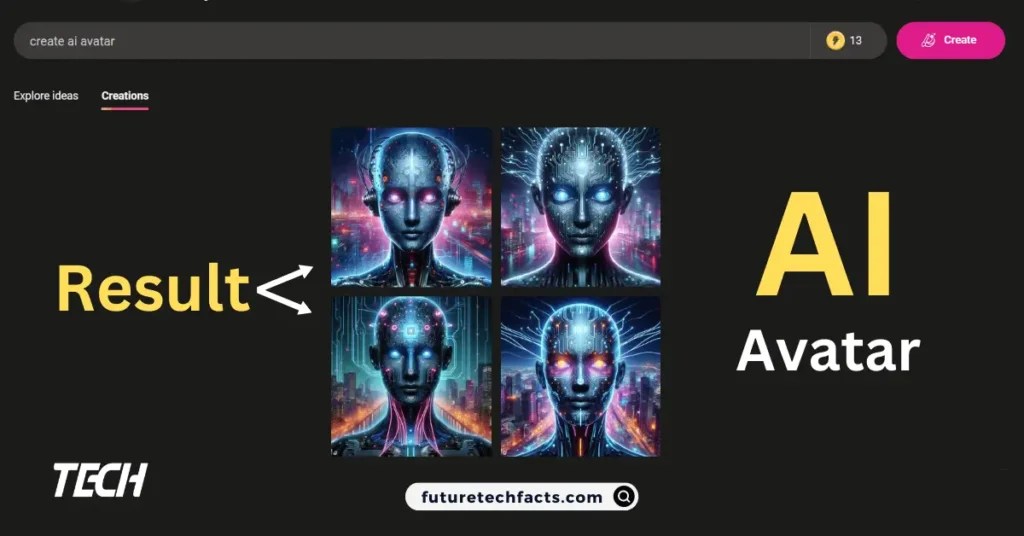
Notice, here Ai has created four avatar images very nicely. Finally, we realized that sometimes AI can create all images correctly.
Remember, you can give as many prompts as you have with the number of yellow tokens you have.
Microsoft Bing AI Image Vs. Midjourney AI Image
While the Bing AI Image Generator is a powerful tool, comparing it with the competition is important to make an informed selection. One such major competitor is the Midjourney AI Image Generator. Although both tools have the common goal of creating AI images, they differ in terms of algorithm complexity, prompt responsiveness, and how many variations they can generate. It is important to evaluate these factors based on personal preferences and project requirements.
Recommended to Read: What Is ChatGPT Ai? You Really Need To Know!
Pros and Cons of Bing AI Image Generator
Pros of Bing AI Image Generator:
1. Power in Simplicity: Bing AI Image Generator comes with a user-friendly interface, allowing users to create AI-generated images simply and without any knowledge. This makes it easy to use even for users who are not experienced in graphics design.
2. Free Access: Another important advantage is that the Bing AI Image Generator is free, allowing users to create high-quality AI-generated images at no cost. It allows everyone to reach the heights of creativity.
3. Feature of Theming: The prompts feature of Bing AI Image Generator helps users create unique and exciting images. Through these prompts, users can specify the quality and outline of the images as per their needs.
4. Immoral development: This tool encourages creative self-development, as it helps users create new and exciting images, thereby improving their art.
5. Abundant Opportunities of Artificial Intelligence: Tools like the Bing AI Image Generator realize the immense opportunities of Artificial Intelligence, which can open up new possibilities in the areas of enrichment, research, and creativity.
Cons of Bing AI Image Generator:
1. Range of Control: Some users may find the prompts lack control over creating their images. Due to AI’s lack of independence and understanding, they may find it difficult to meet their needs.
2. Internet-based: Since image processing and generation requires an internet connection, it is required to be connected to the internet. Some users may experience problems when they are offline.
3. Social Impact of Art: If images are generated by AI, questions may arise as to which are the true sources of art and which are merely limited productions. This may create controversy on social media and in the art community.
4. Effectiveness range: The Bing AI Image Generator has some limitations in its effectiveness, preventing users from fully specifying their projects.
5. Decrease in intelligence: This being an AI-based tool, there may sometimes be a lack of intelligence, leading to less introspection of images and the user may have unsafe confidence in the specifications.
Conclusion:
Bing AI Image Generator has emerged as a revolutionary tool in AI-generated visuals. Its user-friendly interface, combined with the strength of the Microsoft brand, makes it an ideal choice for individuals and businesses looking to explore the vast potential of the AI industry. By understanding its features, comparing it to competitors, and recognizing its pros and cons, users can maximize the potential of Bing AI Image Generator to create trending AI images for free. Embrace the future of creativity with Bing AI Image Generator, where imagination meets artificial intelligence.
FAQ
Q1: What is Microsoft Bing?
Microsoft Bing is a comprehensive Internet service that provides various features such as search engines, social media, news, maps, images, and video search. It also includes many other departments like gaming and video calling. It aims to provide users with a rich and secure online experience.
Q2: How to Use Microsoft Bing AI Image Generator?
Using the Bing AI Image Generator is extremely simple and is explained in the steps below:
1. Create a Microsoft Account: You need to create a Microsoft account to use it for free. After that enter the Bing Image Creator website.
2. Enter prompts on the chatbot: Once you’re logged in, you’ll get the option to enter prompts through the chatbot. Enter these prompts where you want your AI image to appear.
3. Select key styles and parameters: You will get the option to select key styles and parameters for your images. This gives you special styles of images and other important conventions to create.
4. Create AI images: After the chatbot follows the instructions you provide along with your prompts, the Bing AI Image Generator will create AI-loaded images for you.
5. Download and Share: Finally, when your images are ready, you can download them to your device and share them on social media or other platforms.
Thus, using the Bing AI Image Generator can help you create images from a new and exciting perspective, which can be done simply and freely.
Q3: What types of images can Microsoft Bing Creator create?
Microsoft Bing Creator, also commonly known as “Bing AI Image Generator”, is an AI-powered image generator that allows users to create a variety of images. This tool uses trained algorithms that can establish different key styles, colors, and patterns.
Bing can create the following types of images with the AI Image Generator:
Simulation of natural scenes: Bing AI Image Generator can create images of natural scenes, such as simulations of forests, mountain scenes, and rainy night sights.
Fantasy and Surreal Images: Fantasy and surreal images can be created through this image generator, which is full of unique and imaginative elements.
Graphics for Art and Design: This image generator can create unique and exciting graphics using a variety of art and design techniques.
Cyberpunk and Futuristic Images: This image generator allows you to create images with cyberpunk and futuristic and futuristic visions.
Photos for social media posts: This image generator can create attractive and comprehensive photos for social media posts, which can help in attracting a large number of users.
The Bing AI Image Generator can be used in a variety of ways and can help users create new and original images.
Q4: What is the Microsoft Bing Ai chatbot?
Microsoft Bing AI Chatbot is an Artificial Intelligence (AI) bot that helps in providing various information by communicating with users. It can answer questions on a variety of topics and assist users by retrieving information from an extensive database.
Q5: Does creating images with Bing AI image generator show copyright issues?
According to the latest guidance from the United States Copyright Office (USCO), AI-generated images are not considered protectable under human authorship because they are not created by humans. AI-generated images always provide unique and fresh images, so it is clear that they are not copied. Bing also clearly states that users can use these images for any commercial purpose. So creating images with Bing AI Image Generator will not show copyright issues.